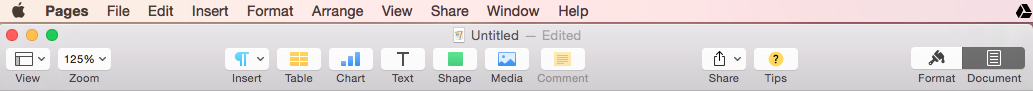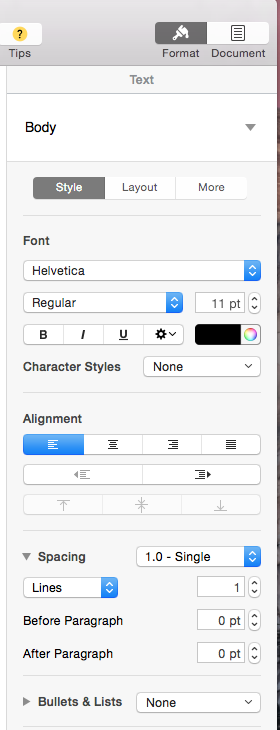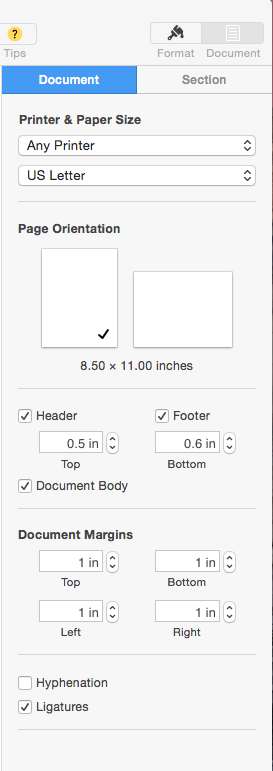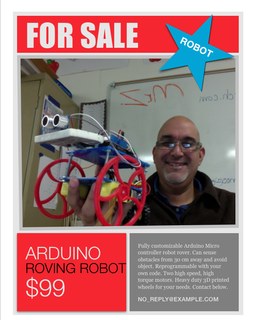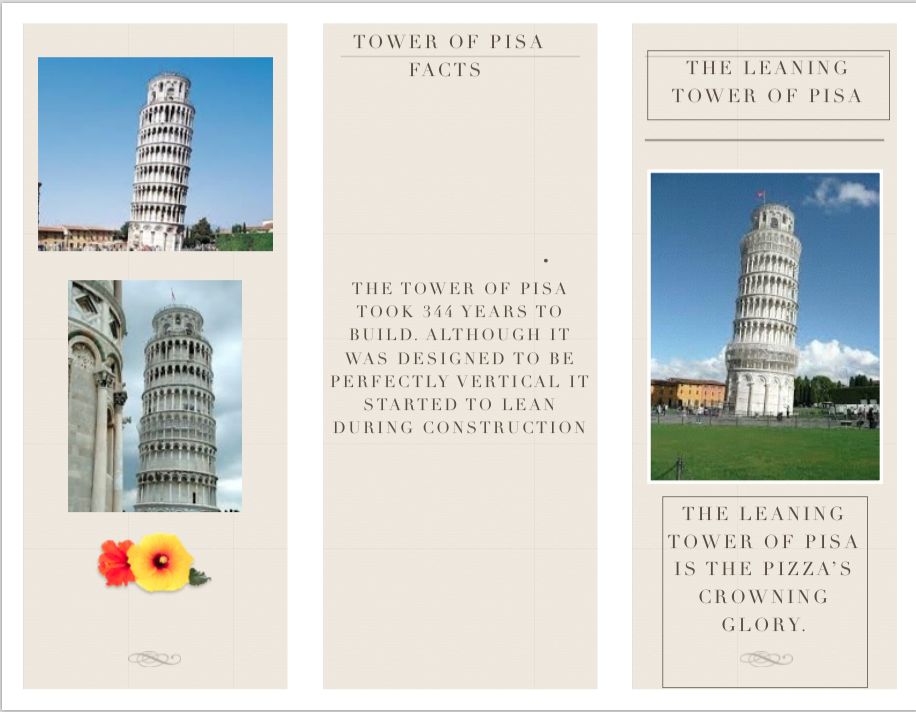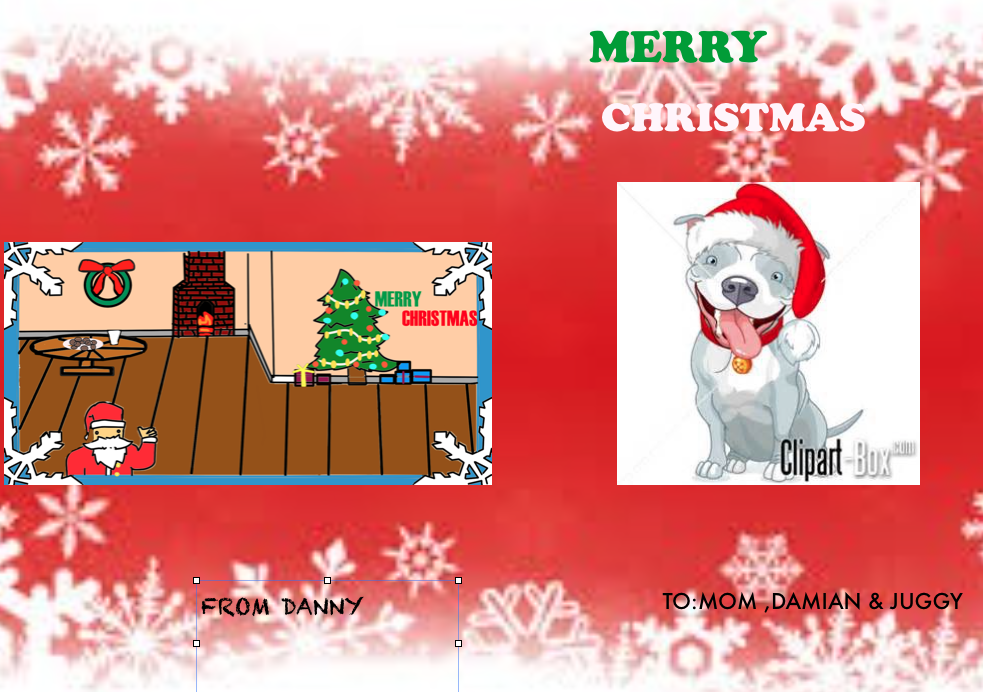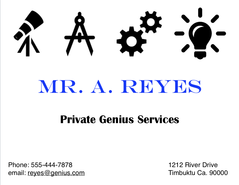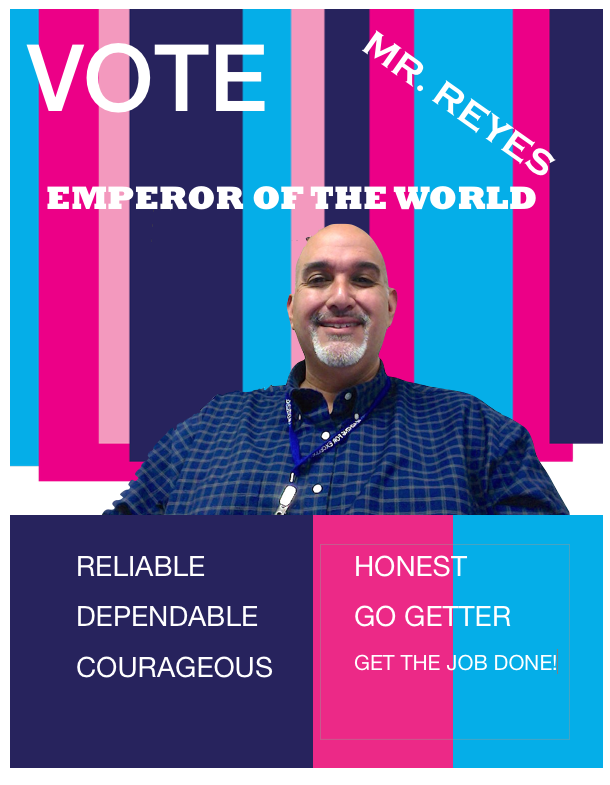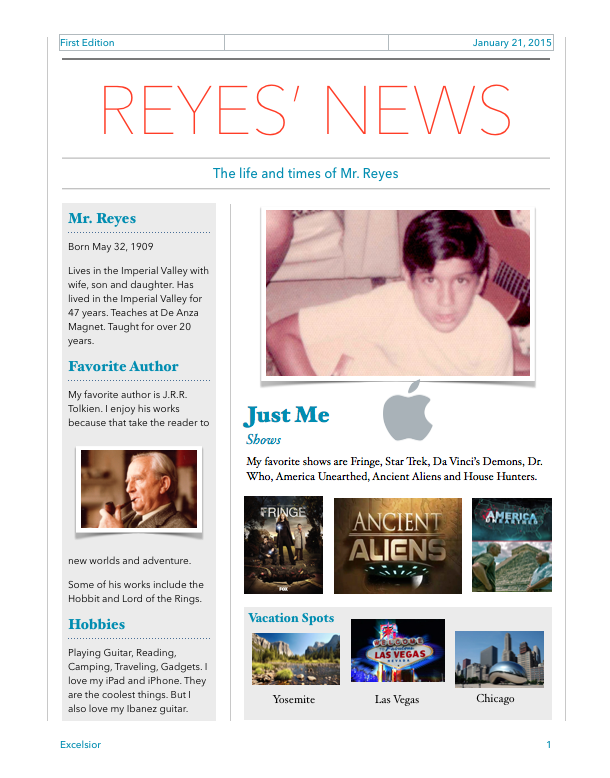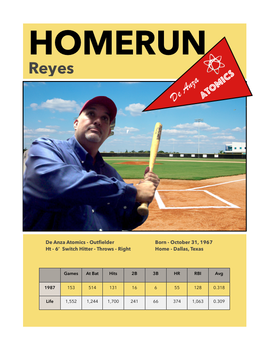Microsoft Word - When using Word, pay close attention to the formatting ribbon or format bar. This is located in the Home tab. These will be the tools you will use the most. To insert items like shapes and text art, pay close attention to the Insert ribbon or Insert bar.
Apple Pages - Below are the most common formatting menus you will see and use when using Pages. The text and document tools are found to the right of the document by clicking on the document button on the far right corner.
Snakes and Ladders
|
Using Apple Pages, design a snakes and ladders style game. You can be creative and use a different theme if possible. First research the game online. You can also research chutes and ladders to see how the game is played and designed. Design your own game version and print it when finished. Make sure you have designed it in landscape format. When done print it and save it. Next design a game piece using 123d Design. When your game piece is ready have teacher save it to the USB stick as an STL file and print it up on the 3D printer.
|
For Sale Flyer
|
Using Microsoft Word or Apple Pages, create a for Sale Flyer for an object here at school or in class.
|
| |||||||
Travel Brochure
|
Using Microsoft Word or Apple Pages, create a travel brochure using the skills you learned in the previous activity. You may create a single fold or double fold brochure.
|
| |||||||
Greeting Card
Business Card
Campaign Poster
|
Using Microsoft Word or Apple Pages, create a campaign poster. Imagine that you are running for an important office like president. Create your own campaign poster that you would use if you were running for something.
Research examples of campaign posters. Requirements same as For Sale Flyer with addition of:
|
| |||||||
My Life Newsletter
Sports Card
|
Using Microsoft Word or Apple Pages, create a Sports Card. Imagine that you are on a sports team. Create your own sports card that you would have if you were on a pro team.
Research examples of sports cards. (Use GIMP if necessary to remove background if you are going to use Microsoft word.) Requirements same as Campaign Poster with addition of:
|